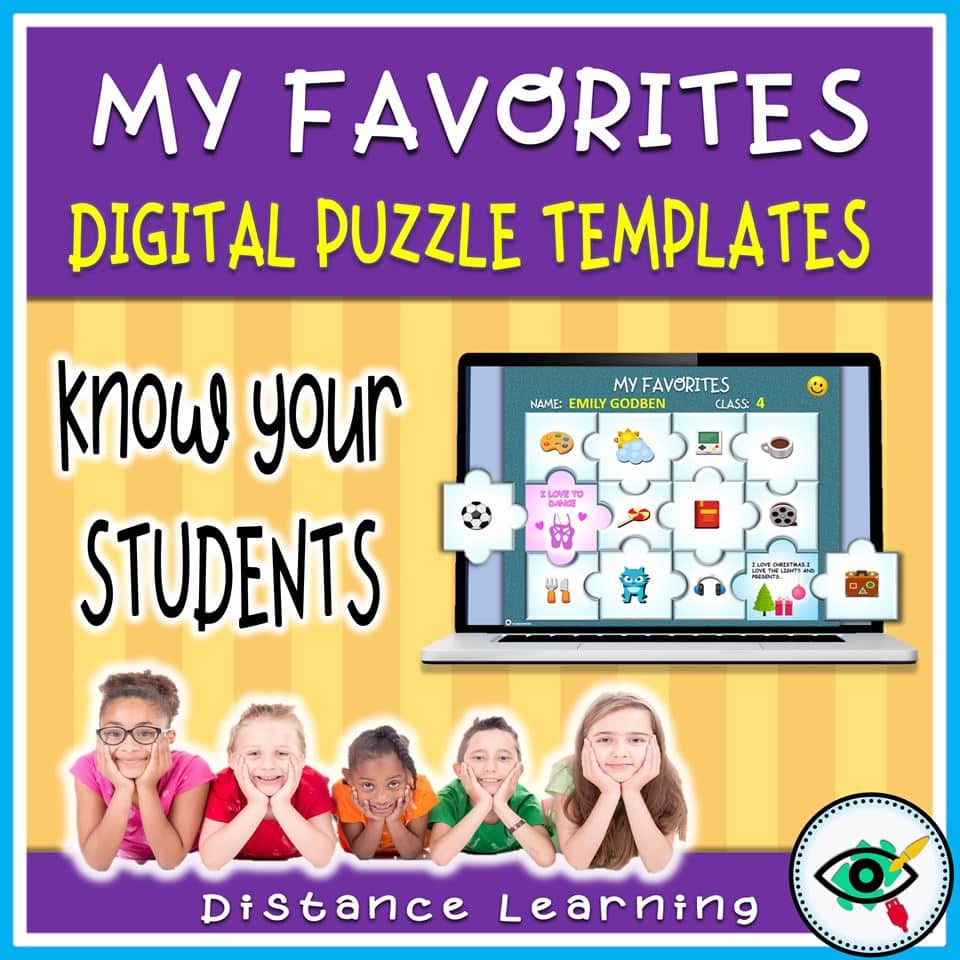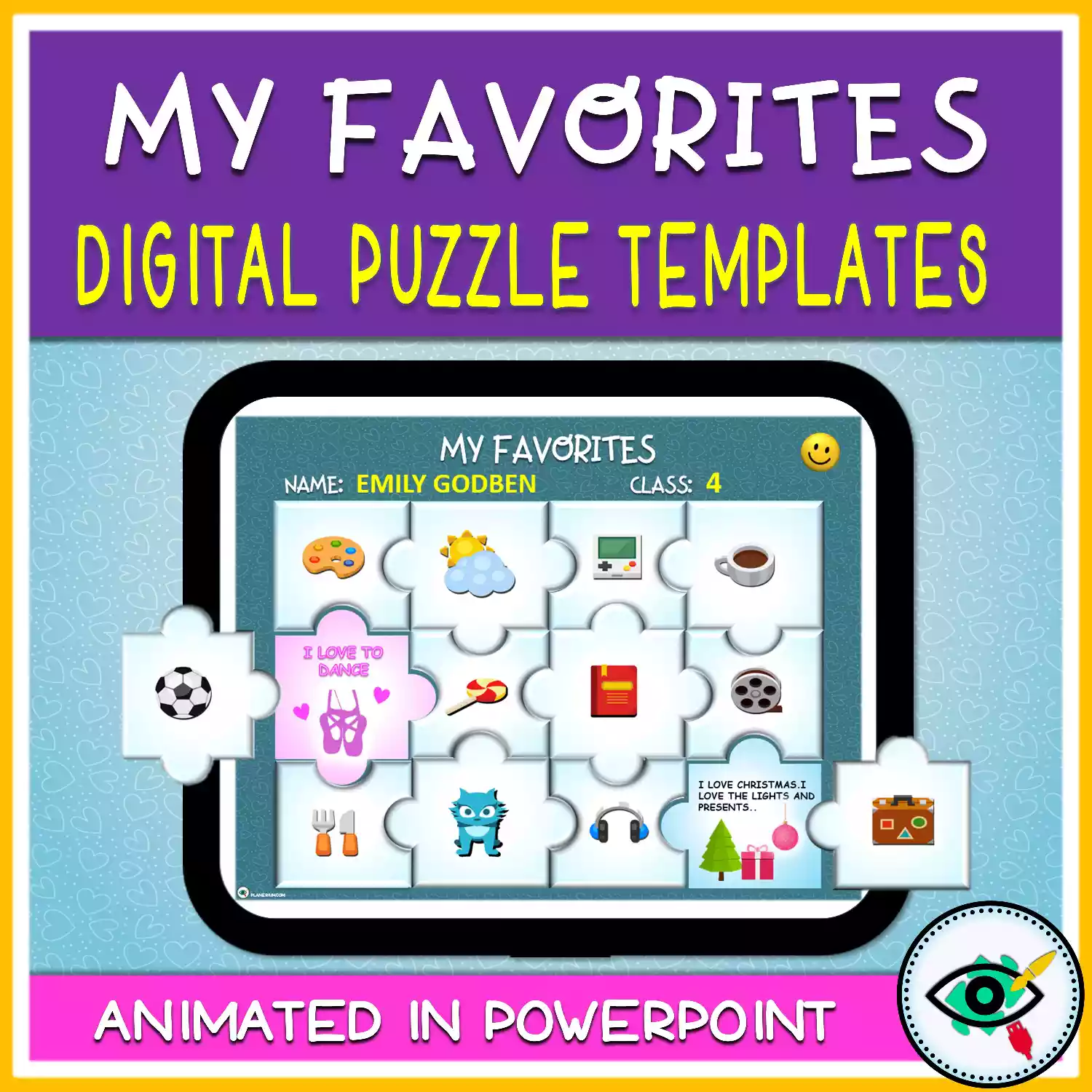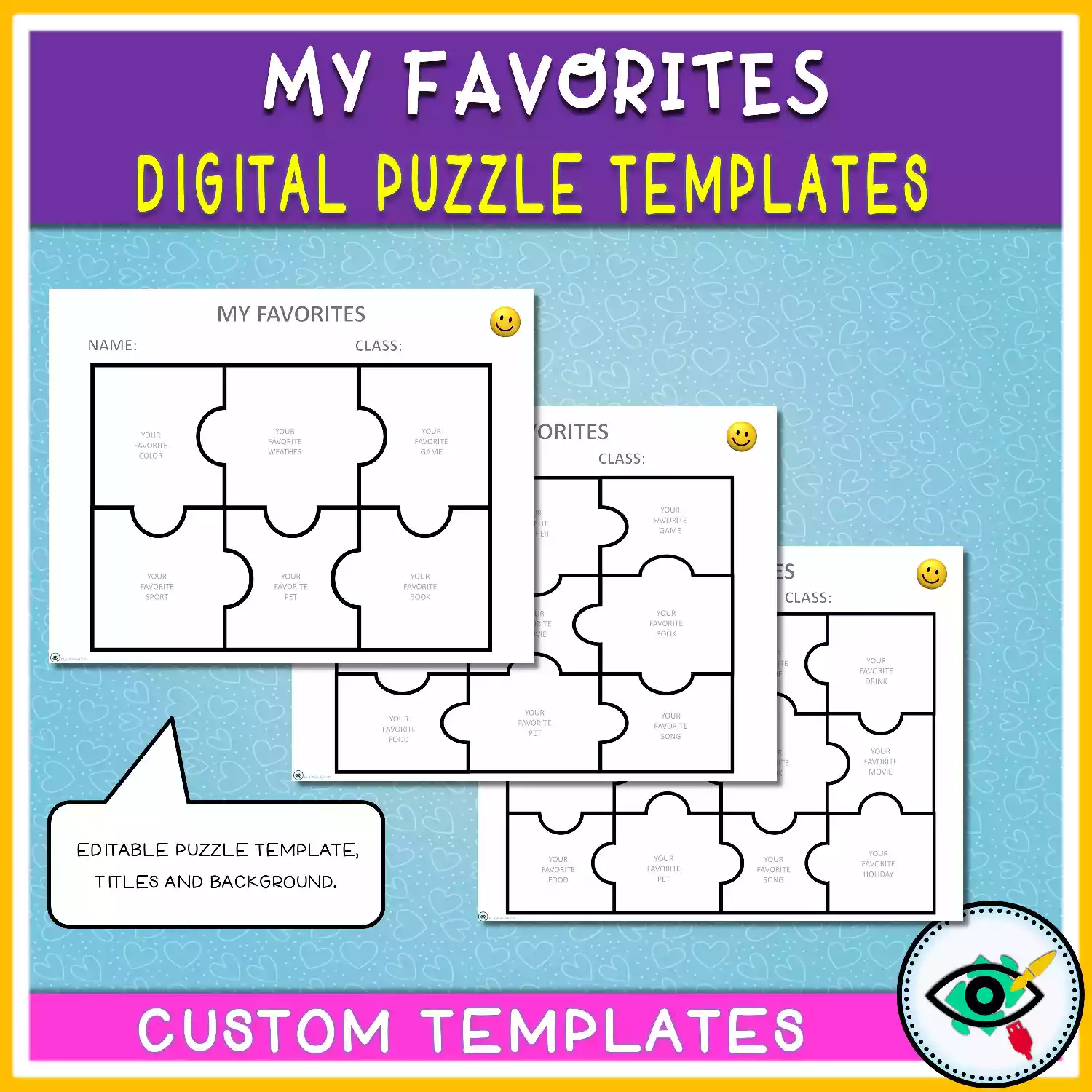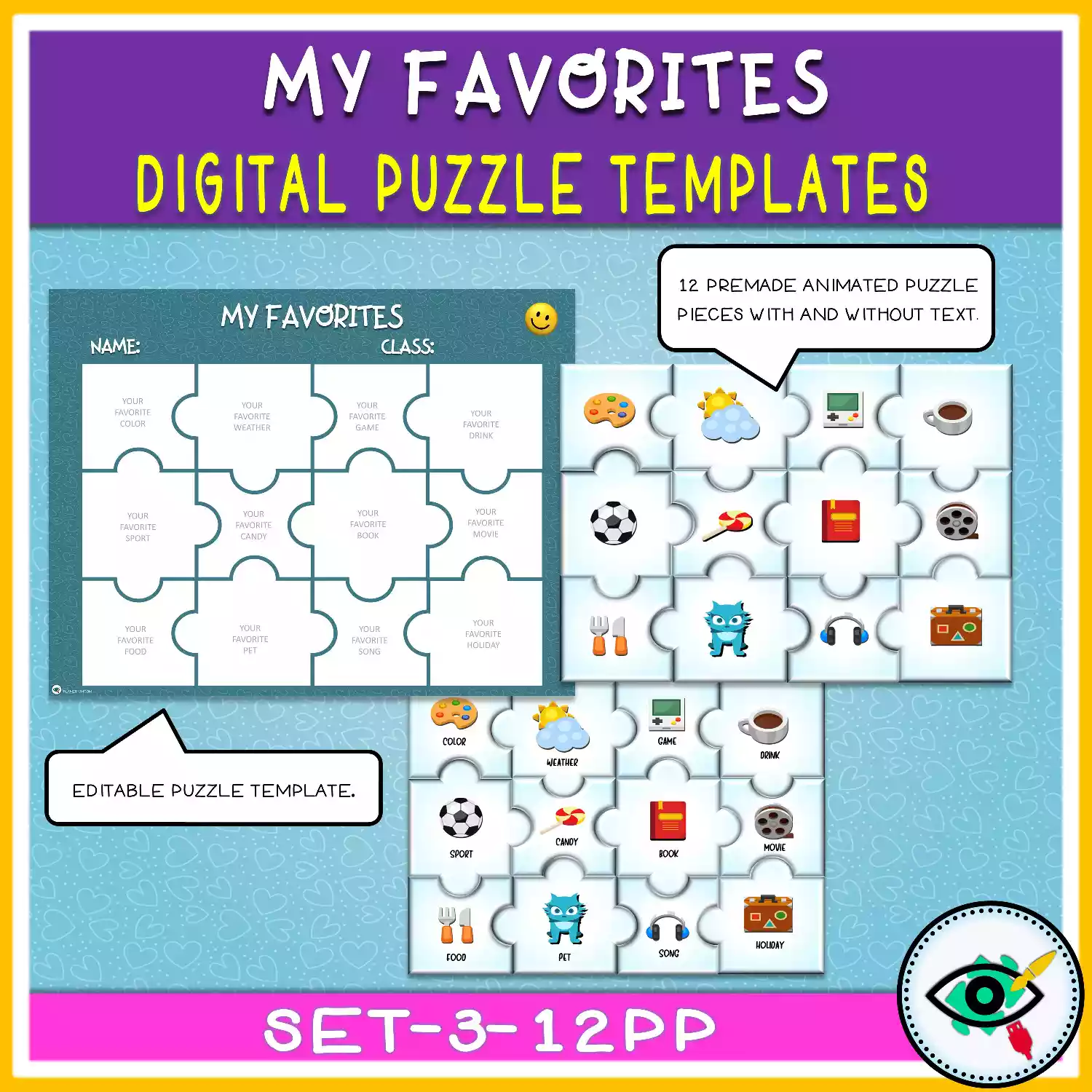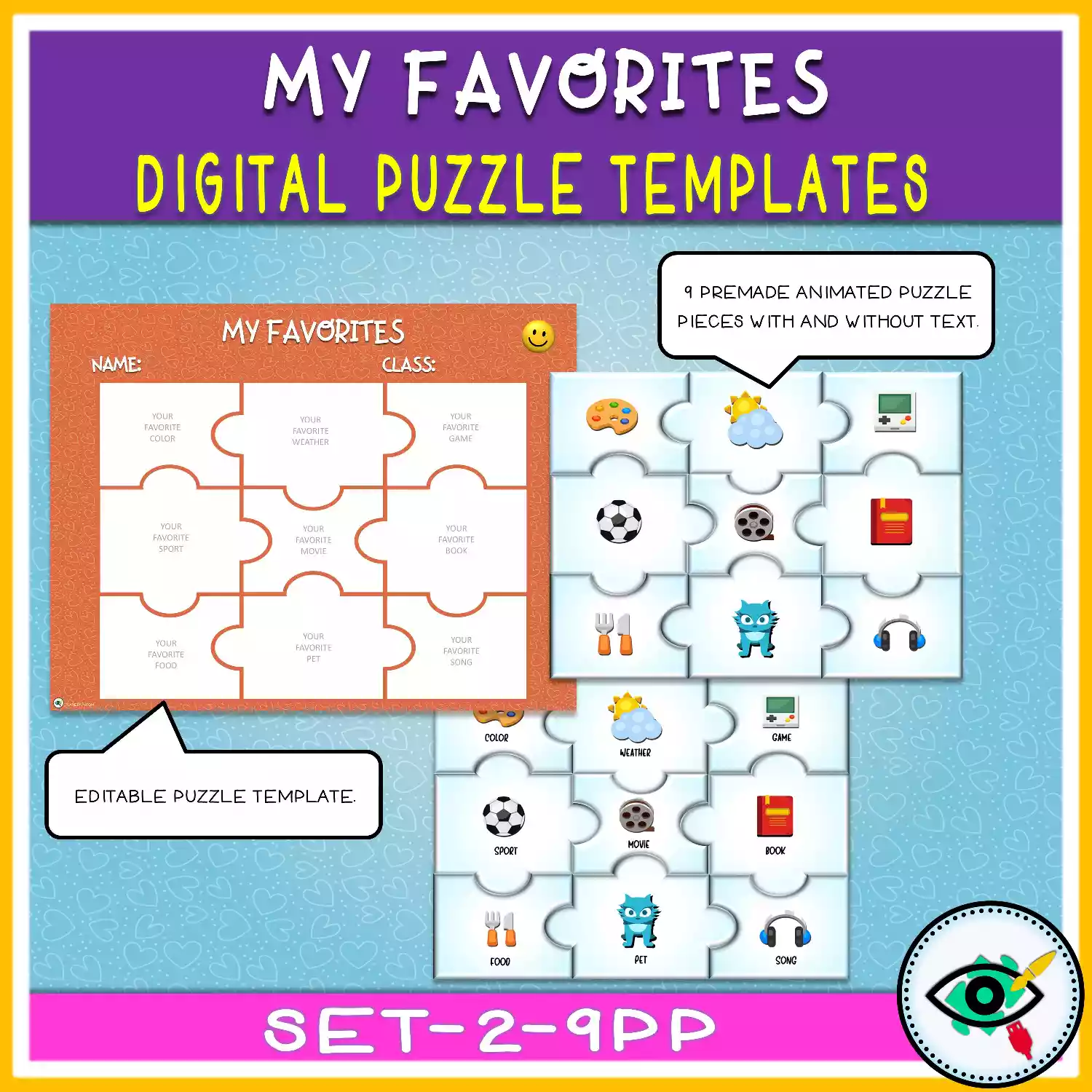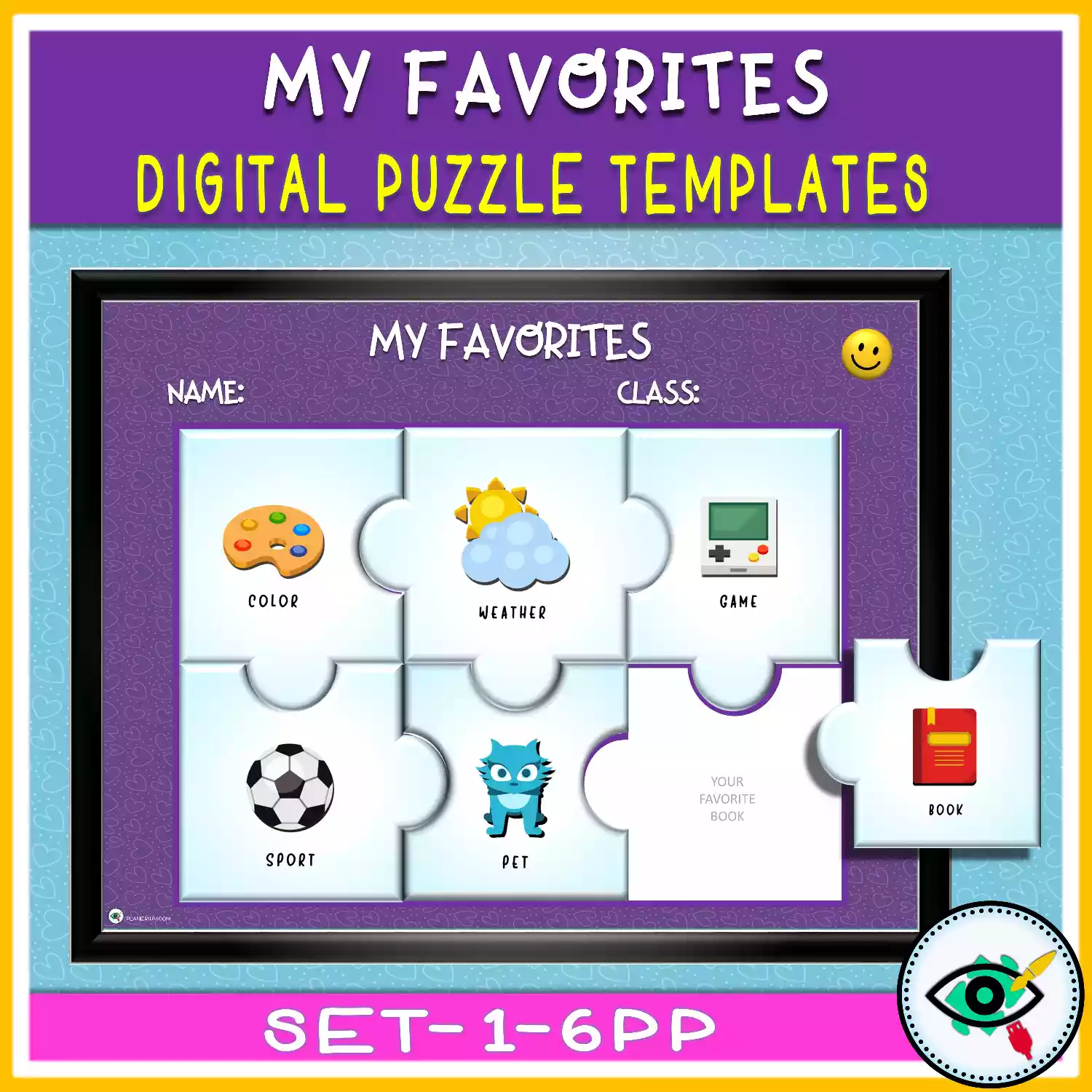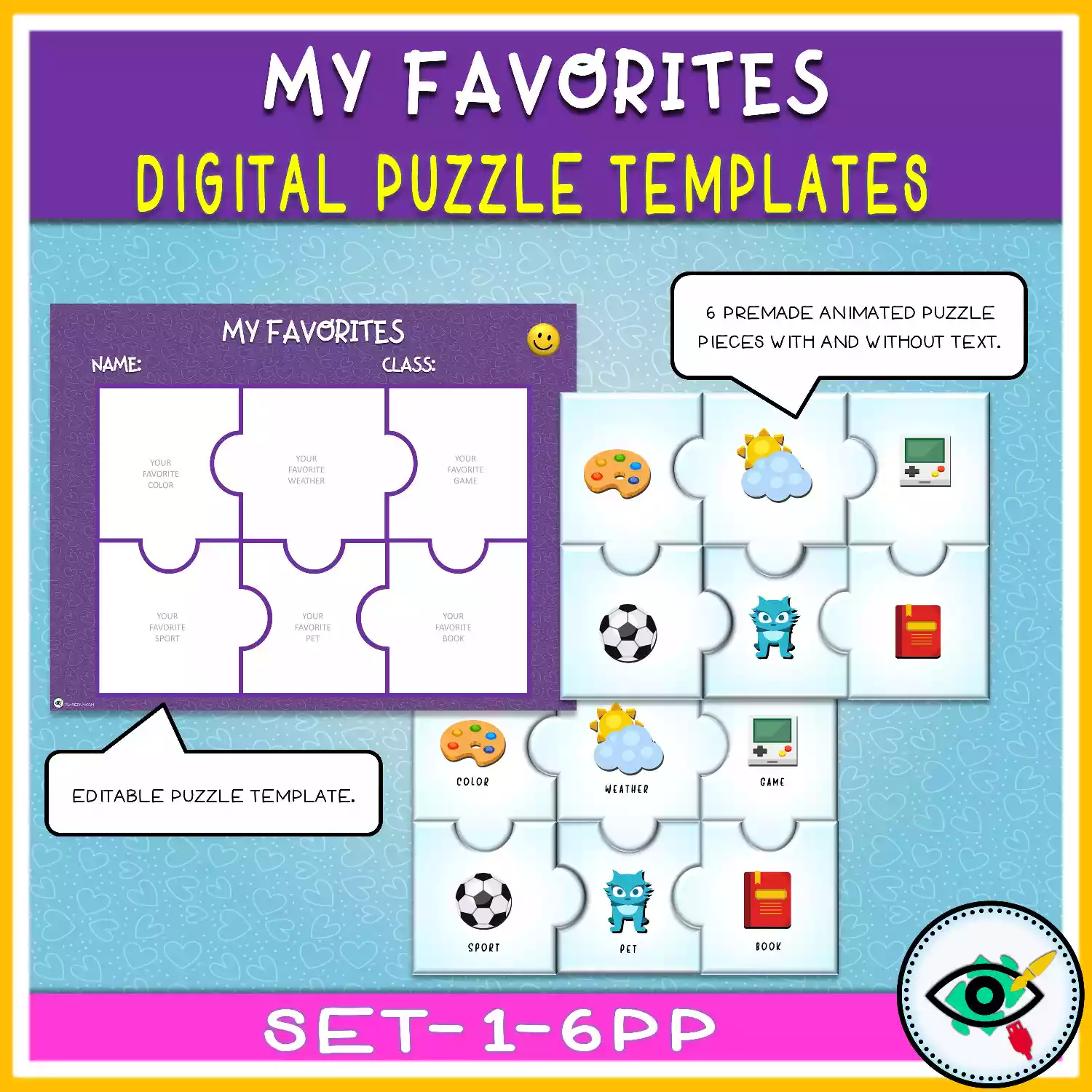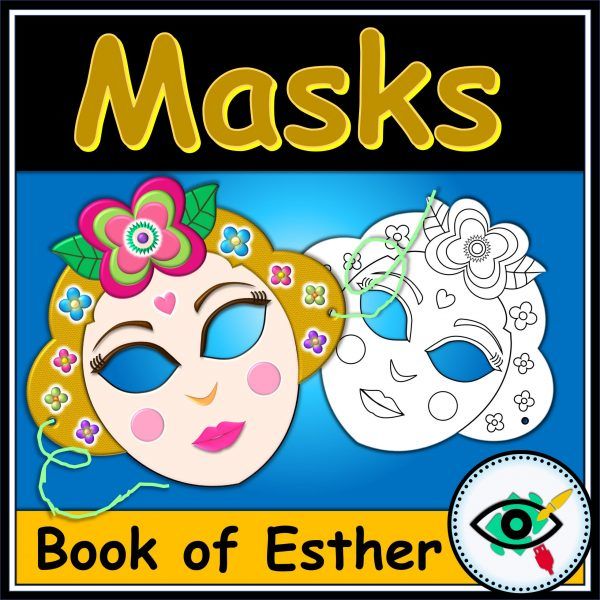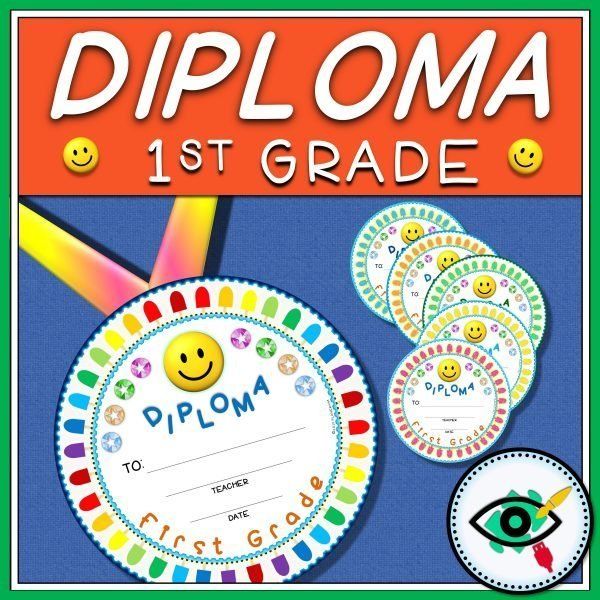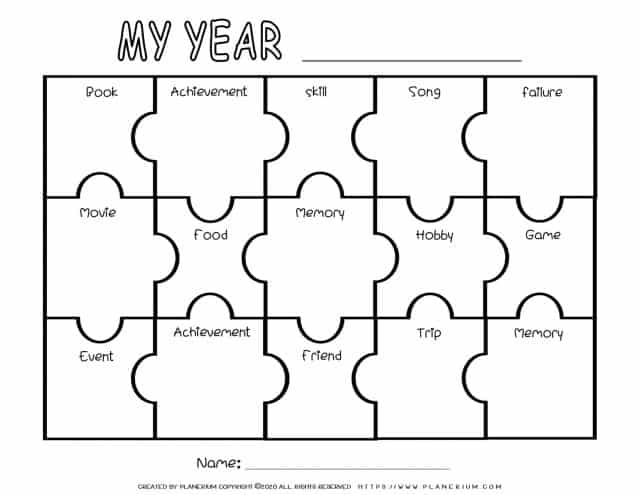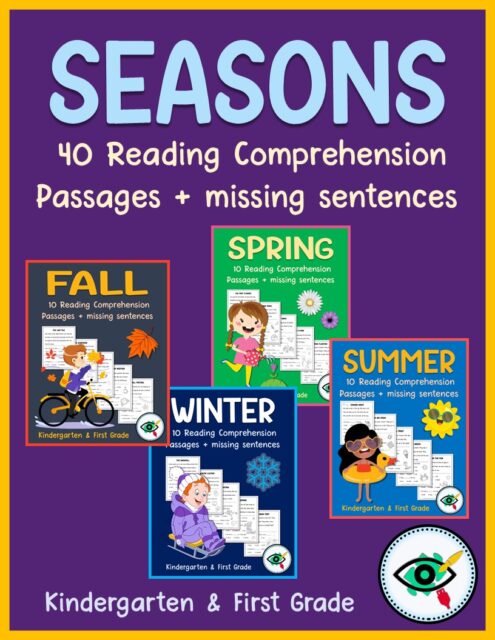Description
“My Favorites” puzzle is a digital activity in Powerpoint,
specially designed for distance learning for back to school.
The objective: learn about your students, by an eye-catching puzzle game.
We added step-by-step instructions in each template slide to make it self-taught,
simple, and highly engaging.
Your students will love it!
Suitable for higher grades in elementary school.
How to use:
In the downloaded PowerPoint file, you’ll get three sets of jigsaw puzzles with different complexity levels.
Send the proper puzzle template to your students with your instructions.
You may also select templates with only image icon covers or images with English titles,
depending on your needs.
Full instructions are included on each template slide.
The assignment:
Students will write their favorites on each jigsaw puzzle piece,
according to the premade titles on each piece,
and design (font, color, size, etc.) Then cover them with puzzle icon covers.
For example: Using the movie puzzle icon cover to hide the jigsaw puzzle piece with the student’s favorite movie.
After covering all the puzzle pieces, the activity is complete,
and you can watch students’ work in presentation mode,
and reveal their favorites by clicking on the covers.
If you would like to play again, use the reset button, a yellow smiley on top of the slide in each template.
Additional info:
The product includes three sets of puzzle templates with a different number of puzzle pieces, 6, 9, and 12.
Each set contains three slides:
- Colorful background plus covers with image icon and text.
- Colorful background plus covers with an image icon.
- White background plus covers with an image icon. (titles and backgrounds are editable too)
Watch the video for more details, on how the final product looks like,
and step-by-step illustration of how to prepare the game.